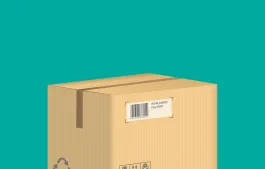默认情况下,在WooCommerce 产品列表中,我们只能通过产品标题、摘要和产品详情中包含的关键词来搜索商品。在一些特殊需求下,我们可能还需要通过产品自定义字段来搜索产品。当然有一些插件可以实现这个需求,但是这样的插件一般都是大而全的插件,用的多了,会不可避免的拖慢网站速度,在不想用插件的时候,我们可以通过一段简单的代码来实现这个需求。
实现通过自定义字段搜索商品的代码
在下面的代码中,我们先是用 get_posts 函数获取包含指定自定义字段(_location 和 _brand)的文章,然后再使用获取到的文章 ID 修改 $where 数据库查询条件。
add_filter('posts_where', 'wprs_search_products_by_custom_field_in_admin', 9999, 2);
function wprs_search_products_by_custom_field_in_admin($where, $wp_query)
{
global $wpdb, $pagenow;
$post_type = 'product';
$custom_fields = [
"_location",
"_brand",
];
if (is_admin() && 'edit.php' === $pagenow && $wp_query->query[ 'post_type' ] === $post_type && isset($_GET[ 's' ])) {
$get_post_ids = [];
foreach ($custom_fields as $custom_field_name) {
$args = [
'posts_per_page' => -1,
'post_type' => $post_type,
'meta_query' => [
[
'key' => $custom_field_name,
'value' => wc_clean(wp_unslash($_GET[ 's' ])),
'compare' => 'LIKE',
],
],
'fields' => 'ids',
];
$posts = get_posts($args);
if ( ! empty($posts)) {
foreach ($posts as $post_id) {
$get_post_ids[] = $post_id;
}
}
}
$search_ids = array_filter(array_unique(array_map('absint', $get_post_ids)));
if (count($search_ids) > 0) {
$where = str_replace("wp_posts.ID IN (0)", "wp_posts.ID IN (" . implode(',', $search_ids) . ")", $where);
}
}
return $where;
}当然,实现上面的功能比默认的搜索会增加一个数据库查询,肯定会对性能带来一些影响,如果不是必需,不建议是用上面的方法来实现商品查询。对于一些经常需要搜索的字段,我们可以整理一下,创建一个自定义分类方法来分类查询,这是一种对性能影响比较小的处理办法。
如果您想在WordPress前端搜索功能中实现本文中的类似功能,可以参考本站之前的文章:WordPress 根据自定义字段搜索文章内容