默认情况下,WordPress 用户可以同时在多台电脑上登录后台,这可能会给你的站点带来一些安全隐患,比如你在一台公共电脑上登录了一下 WordPress 后台,忘记退出了。如果用户不能在两台电脑上同时登录,你在自己的电脑上登录之后,其他电脑上的登录就会被注销掉,这样就解决了这个安全隐患。本文将为大家介绍WordPress 禁止一个用户在两台电脑上同时登录的方法。

WordPress 是如何处理用户会话的?
开始之前,我们先简单了解一下 WordPress 是怎么处理用户会话的。和很多 Web应用程序一样,WordPress 使用 Cookies 判断用户登录,这些 Cookies 不包含用户密码,只包含了用户名和一个特殊的密钥来表明你知道该用户的密码。
如果你从一台公共电脑上登录了 WordPress,并且选中了“记住我”,所有可以访问这台电脑的用户都可以登录你的 WordPress 后台。
另一种情况,假如你的网站有付费内容,付费会员才能阅读网站里面的一些文章。如果网站允许使用不同的电脑登陆,这些付费用户可以跟任何多个朋友分享会员账号和密码,这会给你带来一些财务上的损失。这当然不能怪这些付费用户,网站有这样的漏洞,用户就可以这样利用。
解决以上两个问题最简单的办法就是禁止一个用户在两台电脑上同时登录,有一个插件可以帮我们实现这个功能。
禁止一个用户在两台电脑上同时登录
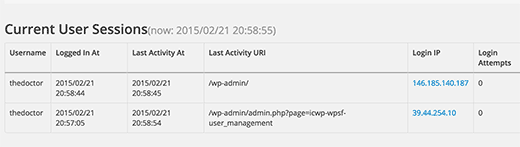
首先安装并激活 Prevent Concurrent Logins插件,插件没有提供任何设置选项,安装激活之后就可以使用了。
为了验证插件是否已经生效,你可以在不同的浏览器上用同一个用户登录用户后台,在第二个浏览器上登录的时候,能够登录成功,这是没问题的。然后切换到第一个浏览器,点击第一个浏览器中登陆的后台中的任意链接,如果弹出了登录窗口 ,说明第一个浏览器的登录用户已经被注销了,插件已经生效。
智库提醒:WordPress 安全插件只是帮助你增加网站某一方面的安全性,不要简单的认为安装了插件就绝对安全了,增强网站安全性最简单的方法就是设置强密码并时常更换。
如果你发现了文章中的错误或者不同的看法,欢迎在评论指出交流。



2 thoughts on “提高WordPress安全性,禁止一个用户在两台电脑上同时登录”
你们主题 好卡啊,一点不专业啊
网站打开速度慢和服务器环境、打开网站的电脑环境等多方面的原因都有关系的,你是哪个网站,可以发过来,帮你诊断一下。