谷歌曾经说过要简化网站验证码,这个计划的结果就是 No CAPTCHA reCAPTCHA,No CAPTCHA reCAPTCHA使用了一套复杂的算法来判断提交表单的访客是正常的人类还是机器人,如下图,整个验证过程只需要点一下鼠标,勾选一个“I`m not a robot”的选项,相比之前的图片验证码,这种验证方法的用户体验无疑方便了很多。才发布没几天,WordPress 官方插件目录已经有可以使用的 No CAPTCHA reCAPTCHA 插件了。
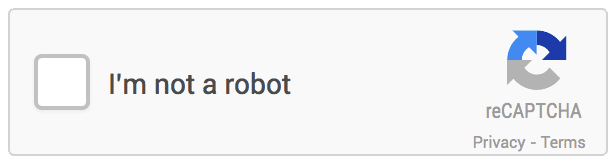
插件功能简介
今天要给大家介绍的就插件 No CAPTCHA reCAPTCHA,大家可以直接在后台搜索安装。插件的功能非常专一,设置起来也非常方便,插件提供了以下几个自定义设置选项。
- 可以选择在登录、注册或评论中启用 CAPTCHA
- 选择 CAPTCHA 主题 (浅色或深色)
- 自动检测用户语言
插件的一些设置选项
一旦激活新的 reCAPTCHA 功能,再次登录的时候就能在登录框下面看到 reCAPTCHA了。
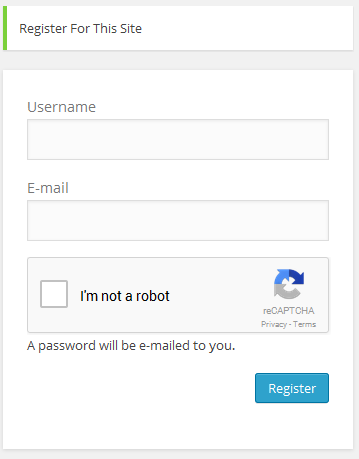
插件非常容易配置,把 Google reCAPTCHA 密钥粘贴到设置里面。
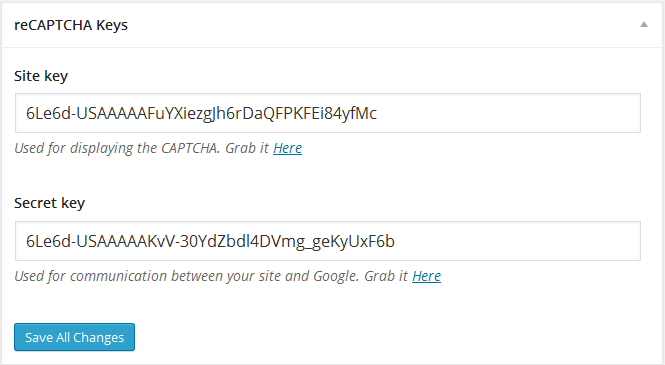
选择在登录、注册、或评论界面显示 No Captcha reCAPTCHA。
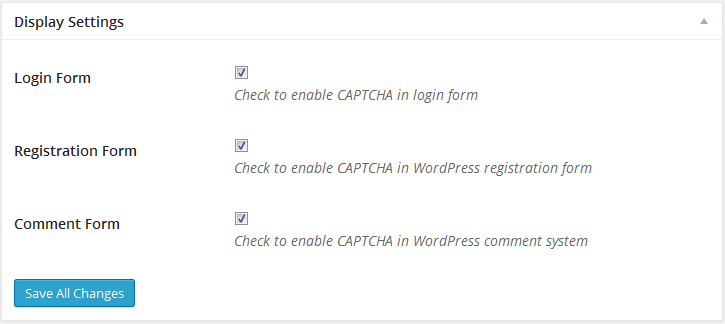
然后可以选择强制插件使用某种语言或让插件根据用户语言自动检测、设置插件出错时的文字、选择插件的配色。
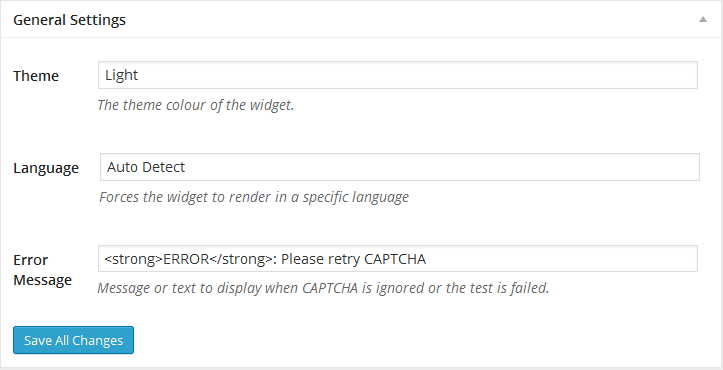
经过测试,No Captcha reCAPTCHA 插件暂时还不兼容 Jetpack 的评论模块,WordPress 的应用范围这么广泛,不知道谷歌是否会发布一个官方的 WordPrwess eCAPTCHA 插件,让我们拭目以待吧。


